First, find the device you will be using from this list. There are so many to choose from-PCs, Macs, phones, tablets--whatever.
Next, open the app from your device and connect it to your Amazon.com account. If you don't already have an account,
You might have to update your One-Click payment settings before you can make a purchase, as Kindle content requires One-Click. I use gift cards to keep myself from getting in trouble! And that should be it! I can't make purchases from the Kindle store in-app, so I buy on my laptop (or phone from Amazon full site mode) and use the pull-down menu to tell it where to send my purchase, which you may not see if you don't have four Kindles, a laptop, two ipads, an ipod, and an iphone attached to your account. Oops.
Hopefully that at least gives you a place to start in reading Kindle books if you don't have a Kindle, though I realllllly recommend the device! I don't always carry mine around, especially if I aleady have other devices with me, but it's small enough for my purse and inexpensive enough that I don't worry much about just tossing it in there. And then I always have my books with me--a must in my world!


No comments:
Post a Comment